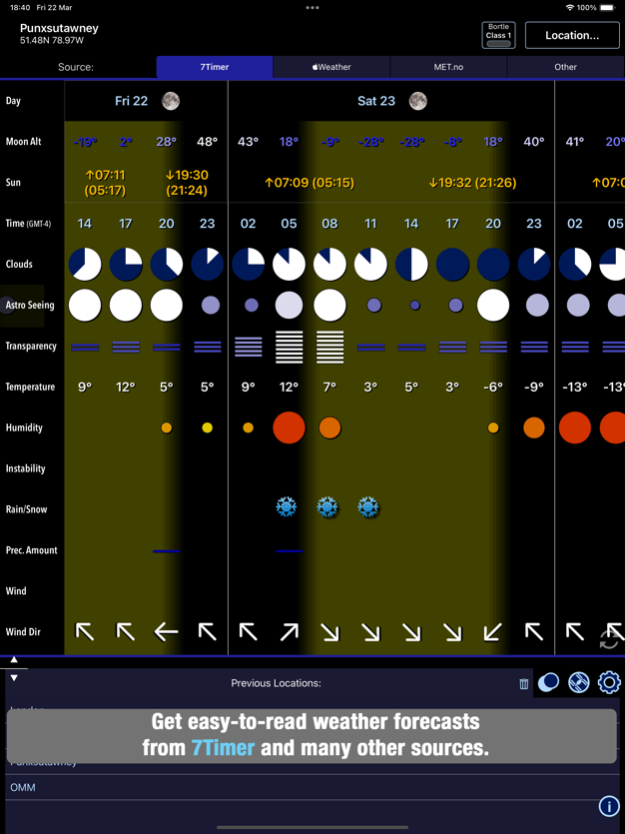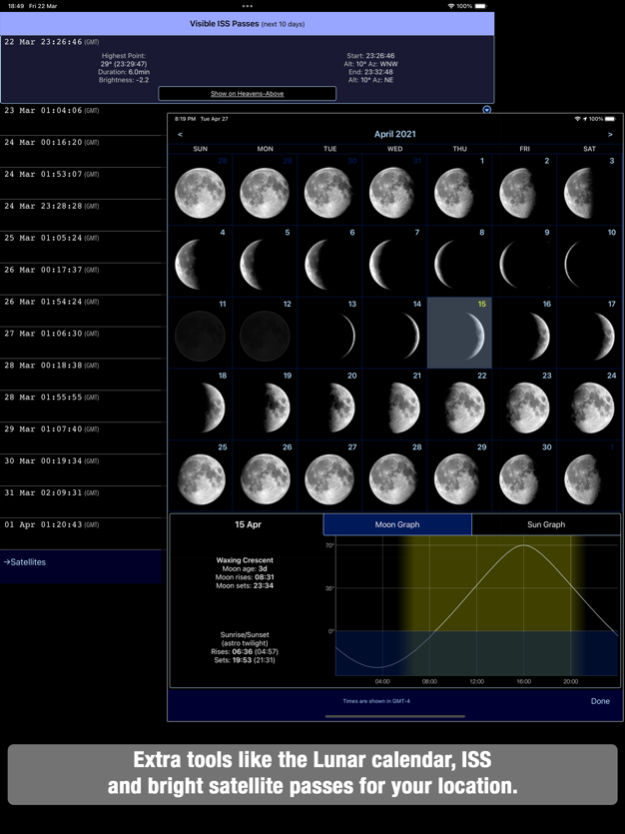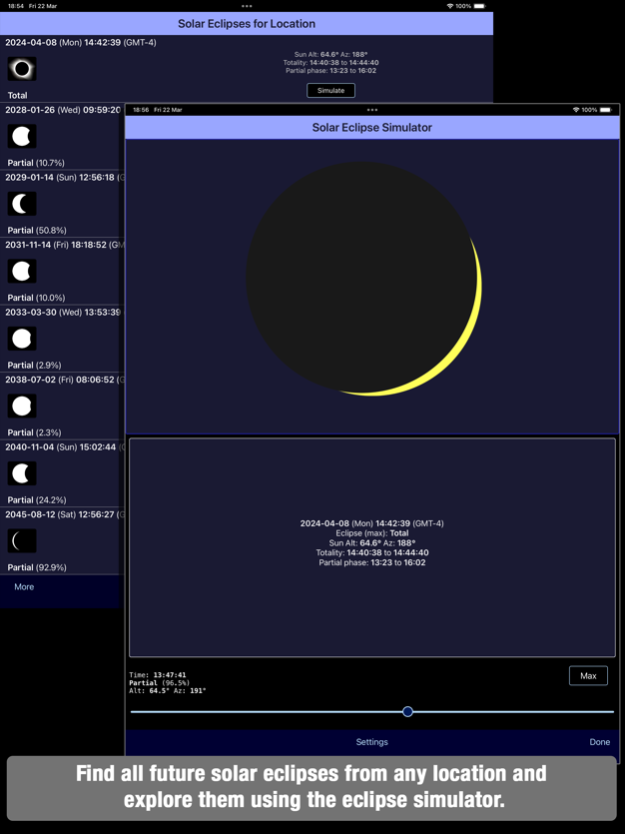Xasteria Plus - Astro Weather 4.8
Paid Version
Publisher Description
Xasteria+ aims to give you quick access to all the weather forecasts & tools you might need in a single app - especially made for those with an interest in the night sky.
It adds the Apple Weather and MET Norway weather sources, and several extra tools and features to the free Xasteria app and was made primarily to fund the 7Timer weather forecast servers. Why not try the free version of Xasteria first - it is completely free with no ads - if you like it, you can support the service by getting Xasteria+ which comes with many extra features:
-Apple Weather configurable hourly/hyperlocal world forecast.
-MET Norway configurable hourly world forecast with cloud layer option.
-Night-vision mode (choice of red/green/blue) with dimmer.
-Lunar Calendar with Sun/Moon graphs and rise/set/twilight.
-Location Manager with choice of location sources (online search, offline database, maps) and access to GPS accuracy/elevation and barometer data (for iPhones/iPads with barometer sensor).
-Solar Eclipses: Find all future Solar Eclipses for any location and simulate them.
-Landscape display mode ability extends to iPhone/iPod.
As with the free version of Xasteria, you get a customizable world forecast from the ASTRO/7Timer service which provides:
-Cloud cover.
-Astronomical seeing.
-Atmospheric transparency.
-Temperature & Humidity.
-Rain/Snow.
-Atmospheric instability.
-Wind Speed & Direction.
Apple Weather and MET Norway forecasts add visibility, dew point and more.
Xasteria provides you with a choice of 3 visualization modes for the data: an icon/graphic display based on 7Timer's ASTRO, the color-stripe graphics similar to some other astro-forecast services and a raw text mode.
Additional features:
-Quick access to selected astro-weather web sources like Clear Outside, Meteoblue, Windy, Astrospheric, Sat24.com, the latest water vapor satellite images and animations, as well as the nearest Clear Sky Charts.
-Light pollution report/maps for your location.
-ISS and bright satellite passes for your location (data from heavens-above.com).
Xasteria is available in English, Greek, German and French. If you would like to translate it to your own language, please contact the author.
I would appreciate a quick review on the App Store if you are using the app (there will be no popup asking you in the app as I hate those). If you have a specific request/suggestion you can also try the official app page at http://astro.ecuadors.net
Apr 11, 2024
Version 4.8
Please support the app by rating or reviewing! You will never get any annoying in-app popups asking you to do so.
Here's what's new:
- German translation added (by Uwe Spaniol).
- French & Greek translation improvements.
- Sat24.com updates.
- Clear Sky Charts locations update.
About Xasteria Plus - Astro Weather
Xasteria Plus - Astro Weather is a paid app for iOS published in the Astronomy list of apps, part of Home & Hobby.
The company that develops Xasteria Plus - Astro Weather is Dimitrios Kechagias. The latest version released by its developer is 4.8.
To install Xasteria Plus - Astro Weather on your iOS device, just click the green Continue To App button above to start the installation process. The app is listed on our website since 2024-04-11 and was downloaded 3 times. We have already checked if the download link is safe, however for your own protection we recommend that you scan the downloaded app with your antivirus. Your antivirus may detect the Xasteria Plus - Astro Weather as malware if the download link is broken.
How to install Xasteria Plus - Astro Weather on your iOS device:
- Click on the Continue To App button on our website. This will redirect you to the App Store.
- Once the Xasteria Plus - Astro Weather is shown in the iTunes listing of your iOS device, you can start its download and installation. Tap on the GET button to the right of the app to start downloading it.
- If you are not logged-in the iOS appstore app, you'll be prompted for your your Apple ID and/or password.
- After Xasteria Plus - Astro Weather is downloaded, you'll see an INSTALL button to the right. Tap on it to start the actual installation of the iOS app.
- Once installation is finished you can tap on the OPEN button to start it. Its icon will also be added to your device home screen.